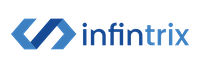Best Restaurant POS Systems for 2025 and How to Choose the Right One

Managing a restaurant involves managing multiple aspects simultaneously—from taking orders and processing payments to managing inventory and staff. A best restaurant POS system can streamline these operations, making your life easier and your business more efficient. Whether you’re looking for the best POS system for a small restaurant or a comprehensive solution for a larger establishment, this guide will help you navigate the world of restaurant point of sale systems and find the best fit for your needs.
Understanding Restaurant POS Systems
A Point of Sale (POS) system for restaurants is a combination of software and hardware that enables restaurant owners to accept and manage payments both in the restaurant and online. It allows payments through various methods, such as credit/debit cards, cash, mobile wallets, and contactless options. The best restaurant POS systems go beyond basic payment processing to offer features like order management, inventory tracking, employee scheduling, and customer relationship management (CRM).
Types of Restaurant POS Systems
There are several types of POS systems, each catering to different business needs. Cloud-based POS systems stand out as the most popular and versatile choice due to their scalability, accessibility, and ability to streamline business operations across multiple locations.
- Cloud-Based POS Systems: These systems operate on remote servers, enabling businesses to access and manage sales data from any location with internet access. This flexibility, automatic updates, and easy access make cloud-based POS ideal for many businesses, from restaurant chains to small cafes.
- On-Premise POS Systems: These systems are installed locally on your hardware and do not require an internet connection to function. While they offer more control over data, they can be more expensive to maintain and update.
- Hybrid POS Systems: These combine the benefits of both cloud-based and on-premise systems, offering the flexibility of cloud access with the reliability of local data storage.
Top 10 Restaurant POS Systems
Here are the top 10 restaurant POS systems listed with their features, drawbacks, and pricing:
1. Infintrix POS Software: Streamlining Restaurant Operations
Infintrix POS software offers a powerful, intuitive system tailored to enhance sales and operational efficiency. With its seamless design, users can easily navigate products, manage orders, and handle multiple transactions simultaneously.
System Features:
- User-Friendly Interface: Simplifies operations with minimal training.
- Cloud-Based System: Accessible on mobile phones, tablets, and PCs for maximum flexibility.
- Inventory Management: Track stock levels, set alerts, and reduce waste with ease.
- Employee Management: Manage scheduling, time tracking, and payroll effortlessly.
- CRM Integration: Build loyalty by tracking customer preferences.
- Affordable Pricing: Offers essential POS features at a competitive price.
- Versatile Payment Options: Supports multiple payment methods for convenience.
- Analytics and Reporting: Generate detailed sales and inventory reports.
Drawbacks:
- No Hardware Provided: May lead to higher upfront costs.
- Dependence on Internet Connectivity: Requires a stable internet connection.
- Limited Language Support: May pose a challenge for multilingual environments.
- Customization Flexibility: Certain advanced customizations may require assistance.
2. Toast POS System
Toast POS offers a wide range of features that cover all aspects of restaurant management, including order management, payment processing, inventory tracking, employee scheduling, and CRM.
System Features:
- Restaurant-Centric POS: All-in-one solution for managing orders, payments, and customer interactions.
- Cloud-Based System: Remote access to data and centralized management.
- Comprehensive Inventory Management: Tools for tracking inventory and managing stock levels.
- Employee Management Tools: Scheduling, payroll management, and labor cost tracking.
- Advanced Reporting: Detailed sales, labor, and inventory reports.
- Customer Loyalty and Marketing: Built-in loyalty programs and marketing tools.
Drawbacks:
- High Initial Cost: Requires an upfront investment in hardware.
- Hardware Dependency: Works best with Toast’s proprietary hardware.
- Limited International Reach: Primarily focused on the U.S.
3. Square Restaurants POS System
Square Restaurants POS System offers a range of features designed to simplify restaurant operations, including order management, payment processing, and basic inventory tracking.
System Features:
- User-Friendly Interface: Simple, intuitive design.
- Integrated Payment Processing: Accepts payments through credit cards, mobile wallets, and more.
- Inventory Management: Tools for tracking stock and low stock alerts.
- Customer Management: Tools for managing customer data and offering loyalty rewards.
- Mobile Compatibility: Works on smartphones and tablets.
- Order Management: Easy tracking and modification of customer orders.
Drawbacks:
- Limited Advanced Features: Lacks some advanced functionalities.
- Transaction Fees: Charges fees per transaction.
- Hardware Dependence: Works best with Square’s hardware.
- Customer Support: Some users report slow response times.
Visit Now : If you’re considering integrating an ERP solution to streamline your business.
4. POS system SpotOn
SpotOn POS system provides a comprehensive solution tailored to restaurant management, offering features such as order processing, payment handling, and employee management.
System Features:
- Customizable Interface: Tailor the layout and features to match your business’s specific needs.
- Multi-Location Management: Centralized control for managing multiple branches.
- Integrated Payment Processing: Supports various payment types.
- Marketing and Loyalty Tools: Built-in email marketing and loyalty programs.
- Inventory Management: Tracks stock and reduces waste.
Drawbacks:
- Expensive: Costly, especially for small businesses.
- Steep Learning Curve: Complicated to master.
- Hardware Issues: Some businesses report hardware issues.
- Limited Reporting: Basic reporting tools.
5. LightSpeed
Lightspeed POS system offers a comprehensive solution for restaurant management, featuring order processing, payment handling, inventory management, and detailed reporting.
System Features:
- Cloud-Based System: Flexible access to data and performance metrics.
- Advanced Reporting: Detailed reports on sales, inventory, and customer behavior.
- Customizable: High customization options.
- Integrated Payments: Accepts a range of POS payment methods.
- Inventory Management: Helps businesses track inventory and manage stock.
- Table Management: Manages reservations, seating, and waitlists.
- Employee Management: Enables staff scheduling and performance tracking.
Drawbacks:
- High Cost: More expensive than many alternatives.
- Complex Setup: Time-consuming setup.
- Hardware Costs: Significant upfront costs for hardware.
- Customer Support: Some users report slower customer support response times.
6. Clover Restaurant POS System
Clover POS system provides a flexible solution for restaurant management, offering features such as order processing, payment handling, and inventory tracking.
System Features:
- Order Management: Efficient order taking and processing.
- Payment Processing: Supports a wide range of payment options.
- Inventory Management: Tracks stock levels in real-time.
- Employee Management: Tools for staff scheduling and payroll management.
- Customer Management: CRM features to build customer profiles.
- Reporting and Analytics: Detailed reports on sales, labor, and inventory.
- Customizable Hardware: Various hardware options.
Drawbacks:
- Cost of Hardware: Expensive hardware.
- Monthly Fees: High subscription fees.
- Learning Curve: Difficult to navigate initially.
- Transaction Fees: Charges transaction fees.
7. TouchBistro POS Software for Restaurants
TouchBistro POS system delivers a robust set of features for restaurant operations, including efficient order management, payment processing, and inventory tracking.
System Features:
- Order Management: Seamless order taking and customization.
- Payment Processing: Supports a wide range of payment methods.
- Table Management: Intuitive table management feature.
- Reporting and Analytics: Detailed reporting on sales and customer trends.
- Tableside Ordering: Mobile capabilities for tableside ordering.
- Menu Management: Customizable menu options.
Drawbacks:
- Limited Cloud-Based Features: Fewer cloud-based features.
- Hardware Costs: Cost of hardware not always included.
- Costly Third-Party Integration: Additional integrations come with extra fees.
- Limited Reporting Customization: Reporting functionality somewhat rigid.
8. Lavu POS Restaurant System
Lavu POS system is a point-of-sale solution designed for restaurants. It provides a range of tools to support various operational tasks, including order processing, payment handling, and inventory management.
System Features:
- Sales and Menu Reporting: Detailed reports on menu sales data.
- Menu Management: Easily update your menu in real-time.
- Employee Management: Track employee performance data.
- Inventory Management: Keep an eye on inventory levels.
- Cash Discount Programs: Offer cash discount programs.
- Third-Party Integrations: Utilize Lavu’s API for seamless integrations.
Drawbacks:
- Server Outages: Occasional server outages.
- Hard to Navigate and Use: Difficult to navigate for new staff.
- Lack of Accountability: Challenges in tracking performance.
- Limited Customer Support: Slow response times from customer support.
9. Revel Restaurant POS System
Revel POS Software is a cloud-based point-of-sale system designed for businesses of various industries, with a particular focus on restaurants, retail, and hospitality.
System Features:
- Order Management: Simplifies order taking and processing.
- Mobile POS: Supports mobile functionality.
- POS Hardware: Includes iPad stands and portable ordering devices.
- Employee Management and Scheduling: Tools for managing staff schedules.
- Sales Growth Features: Digital menus and integrated loyalty program.
- Flexible Payment Methods: Supports a wide variety of payment methods.
Drawbacks:
- Limited Reporting Features: Reporting capabilities may not be as advanced.
- Limited Customer Service: Slow response times from customer service.
- Pricing: More expensive than some other systems.
- Not Easy to Use: Complex to navigate for new users.
- Software Glitches: Occasional software glitches.
10. EPOS Now
EPOS Now offers a restaurant-specific POS system designed to manage restaurant operations, from order management to payment processing.
System Features:
- Order Management System: Orders sent directly to the kitchen.
- Integrated Payment Processing: Simple and secure payment processing.
- Loyalty Program Integration: Integrates with loyalty programs.
- Restaurant Analytics and Reporting: Provides analytics and reporting tools.
- Employee Scheduling and Management: Offers apps for scheduling and managing employees.
- Caller ID Integration: Unlocks customer insights through caller ID.
- App Integrations: Supports integration with over 100 apps.
Drawbacks:
- Limited Sales Force: Issues with the sales team.
- Customer Support Issues: Challenges with customer support.
- Transparency: Concerns about the lack of transparency in pricing.
- Technical Issues: Technical issues or glitches.
- Unrecognized Charges: Unexpected or unrecognized charges.
How to Choose the Best Restaurant POS Systems
Identify Your Restaurant’s Needs
Consider whether you run a quick-service restaurant, full-service restaurant, fine dining, or a fast-casual establishment. Each type may require different features. Choose a system that can handle your current size and grow with your business.
Ease of Use
The POS system should be easy to navigate for your staff, especially in high-pressure environments. Look for systems with friendly interfaces and minimal training required. Efficient order entry and payment processing help improve customer experience and streamline restaurant operations.
Features and Functionality
- Order Management: Features like order modifications, real-time syncing with the kitchen, and tableside ordering can improve accuracy and speed.
- Inventory Management: Look for systems that offer real-time inventory tracking, stock alerts, and simple reordering to prevent shortages or waste.
- Payment Processing: Ensure the system supports various payment options.
- Reporting and Analytics: Advanced reporting tools can provide insights into sales, inventory, employee performance, and customer preferences.
- Employee Management: Features like employee scheduling, time tracking, and payroll management can simplify staff management and reduce labor costs.
Integration with Other Software if Needed
Look for POS systems that integrate seamlessly with your accounting, online ordering, delivery, and loyalty programs software.
Customer Support
Ensure the POS provider offers 24/7 customer support or quick response times, especially during peak restaurant hours. Look for reviews on the quality of customer support, such as responsiveness, knowledge, and problem-solving ability.
Cost and Pricing Structure
Some POS systems may require a high initial investment, especially if hardware is included. Be sure to understand the cost of the hardware required. Many restaurant POS systems charge monthly or yearly fees. Compare these costs across systems, keeping in mind any additional charges for support or integrations. Watch out for hidden fees related to software updates, customer support, transaction fees, or integration charges.
Hardware Compatibility
Ensure the POS system is compatible with the hardware you have or plan to purchase. Cloud-based systems offer more flexibility and lower initial costs but require a reliable internet connection.
Security and Data Protection
Make sure the POS system complies with Payment Card Industry Data Security Standards to ensure secure transactions. Ensure the system has secure data storage and backup options, especially for cloud-based systems, to avoid losing important sales and customer data.
Conclusion
Choosing the best POS for your restaurant involves considering your specific needs, budget, and the features that will streamline your operations. Whether you’re looking for the best pos system for a small restaurant or a comprehensive solution for a larger establishment, the options listed above provide a range of features to suit different business models. By carefully evaluating your needs and the capabilities of each system, you can find the perfect restaurant point of sale system to enhance your business efficiency and customer experience.