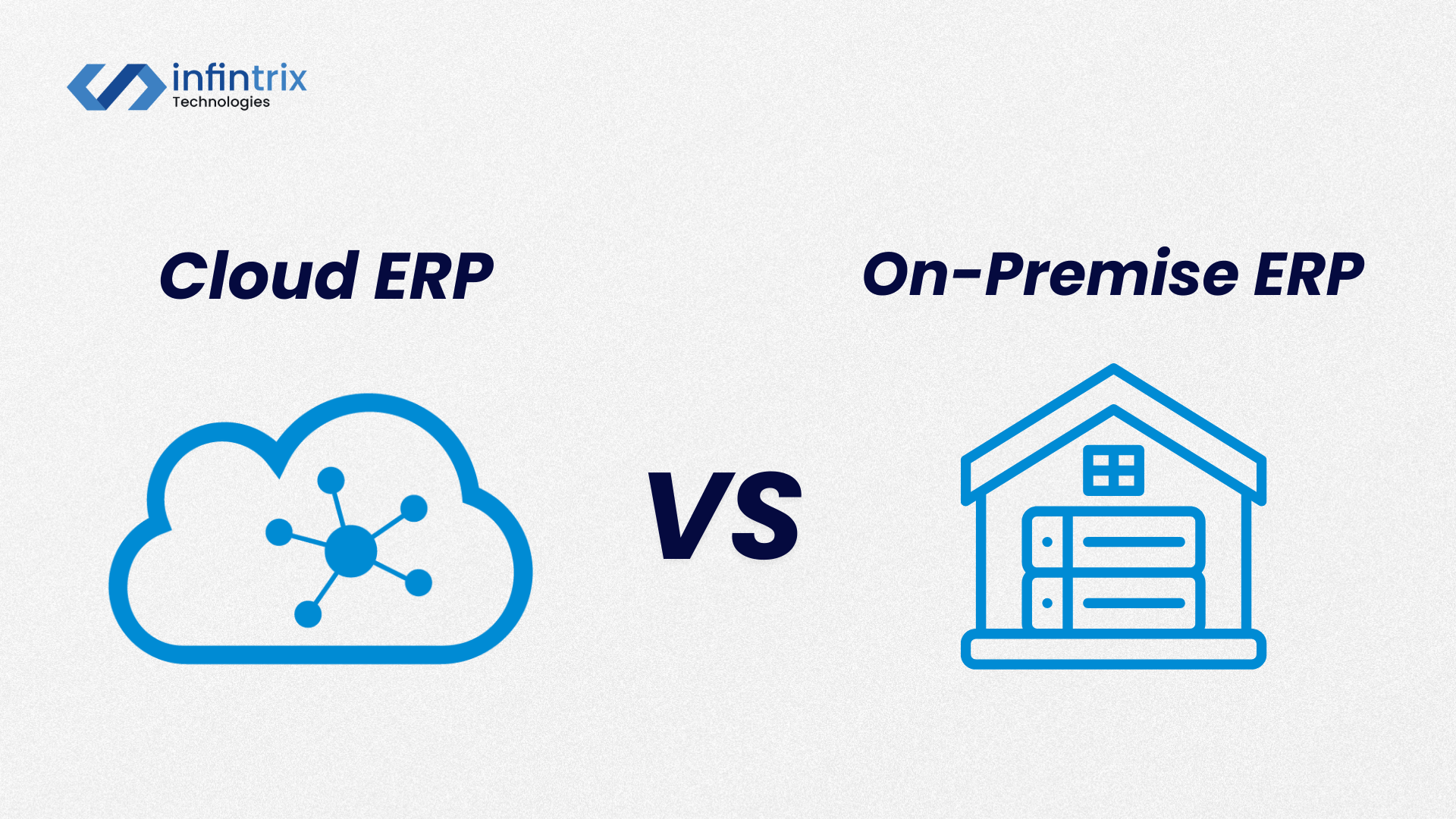The debate between Cloud ERP vs On-Premise ERP has been a central topic in the world of enterprise resource planning for years. However, the tide has turned, and the cloud has emerged as the clear winner. Leading ERP vendors like Oracle, SAP, and Microsoft have shifted their focus almost entirely to cloud-based solutions, leaving on-premise versions with minimal updates. The cloud has become the preferred choice for businesses seeking innovation, scalability, and cost-efficiency.
But the decision between Cloud ERP and On-Premise ERP is not one-size-fits-all. Each deployment model has its strengths and weaknesses, and the right choice depends on your business’s unique needs. This blog will explore the key differences between Cloud ERP and On-Premise ERP, helping you make an informed decision.

Cloud ERP vs On-Premise ERP
ERP systems can be deployed in three main ways: on-premises, cloud-based, or a hybrid of both. While hybrid models offer flexibility, they can also be complex to manage. That’s why this article focuses on comparing traditional on-premises ERP with a widely adopted cloud solution—SaaS (Software as a Service), where businesses subscribe to ERP software hosted and managed online.
SaaS ERP comes in two forms. In a multi-tenant setup, multiple businesses use the same application and infrastructure, but their data remains separate. In contrast, single-tenant SaaS provides each company with its own dedicated instance of the software and database, offering more control but often at a higher cost.
Cloud ERP solutions vary—ranging from hosted and managed services to public and hybrid cloud options—but SaaS is increasingly becoming the go-to alternative for businesses moving away from on-premises systems. This article primarily compares multi-tenant SaaS ERP with on-premises ERP, as multi-tenant SaaS offers greater scalability, ease of use, and cost efficiency, whereas single-tenant SaaS introduces additional expenses and maintenance responsibilities.
With that in mind, here are 12 key differences to consider when deciding between SaaS and on-premises ERP.
1. Deployment Speed
Cloud ERP Advantages:
Cloud ERP systems are known for their rapid deployment. Most Cloud ERP solutions can be up and running in three to six months, compared to on-premise systems, which often take over a year to implement. This speed is a significant advantage for businesses looking to modernize quickly.
On-Premise Challenges:
On-premise ERP systems require extensive setup, including hardware installation, software configuration, and employee training. This lengthy process can delay ROI and strain resources.
2. Scalability & Flexibility
Cloud ERP Benefits:
Cloud ERP systems are inherently scalable. As your business grows, you can easily add users, locations, or functionalities without significant upfront costs. This flexibility is ideal for businesses with fluctuating needs.
On-Premise Limitations:
On-premise systems, while customizable, often require substantial investments in hardware and IT resources to scale. This can make them less adaptable to changing business demands.
3. Control Over System & Data
On-Premise Control
On-premise ERP systems offer complete control over your data and infrastructure. This is crucial for businesses with strict security or compliance requirements.
Cloud ERP Trade-offs
Cloud ERP systems are managed by third-party providers, reducing your control over data and system configurations. However, this also means less responsibility for maintenance and updates.
4. Integration Capabilities
Cloud ERP Integration
Cloud ERP systems often come with prebuilt integrations and APIs, making it easier to connect with third-party applications. This seamless integration is a major advantage for businesses using multiple software solutions.
On-Premise Integration
On-premise systems may require custom integrations, which can be time-consuming and costly. However, they offer more control over how integrations are implemented.
5. Software Updates & Maintenance
Cloud ERP Updates
Cloud ERP systems are updated automatically, ensuring you always have access to the latest features and security patches. This eliminates the need for manual updates and reduces downtime.
On-Premise Maintenance
On-premise systems require manual updates, which can be resource-intensive. Failure to update regularly can lead to security vulnerabilities and system inefficiencies.
6. Mobile Accessibility
Cloud ERP Mobility
Cloud ERP systems offer native mobile applications, enabling remote access from any device. This is a game-changer for businesses with remote or field-based employees.
On-Premise Limitations
On-premise systems may require additional setup or third-party platforms to enable mobile access, which can complicate the user experience.
7. System Performance
Cloud ERP Performance
Cloud ERP systems perform well with a strong internet connection. However, they can be affected by connectivity issues, which may temporarily disrupt access.
On-Premise Reliability
On-premise systems are not dependent on internet connectivity, making them more reliable in areas with poor network infrastructure. However, they may face performance issues due to network bottlenecks.
8. Security & Compliance
Cloud ERP Security:
Cloud ERP providers invest heavily in security measures, often exceeding what most businesses can achieve on their own. They also ensure compliance with industry regulations through automatic updates.
On-Premise Security:
On-premise systems offer greater control over security, making them ideal for businesses with strict data protection requirements. However, maintaining this level of security requires significant resources.
9. Cost & Pricing Models
Cloud ERP Pricing:
Cloud ERP systems follow a subscription-based model, spreading costs over time. This reduces upfront expenses but can lead to higher long-term costs.
On-Premise Costs:
On-premise systems require a significant upfront investment, including hardware, software licenses, and implementation costs. However, they may be more cost-effective in the long run for businesses with stable needs.
10. Total Cost of Ownership
Cloud ERP TCO:
Cloud ERP systems include maintenance, updates, and support in the subscription fee, reducing long-term costs. However, subscription fees can add up over time.
On-Premise TCO:
On-premise systems have higher long-term costs due to maintenance, updates, and IT staffing. However, they may be more cost-effective for businesses with specific customization needs.
11. Customization & Advanced Features
On-Premise Customization:
On-premise systems are highly customizable, allowing businesses to tailor the software to their specific needs. However, these customizations can be complex and expensive.
Cloud ERP Features:
Cloud ERP systems offer less customization but provide access to advanced features like AI and machine learning. These features are often unavailable in on-premise versions.
12. Data Accuracy & Consistency
Cloud ERP Data Management:
Cloud ERP systems include tools for data cleansing and governance, ensuring data accuracy and consistency. This is particularly important for businesses leveraging AI and analytics.
On-Premise Data Challenges:
On-premise systems may require additional effort to maintain data cleanliness, especially if customizations are involved.
How to Choose the Right ERP
Assess Your Needs:
The first step in choosing an ERP system is to assess your business’s specific needs. Consider factors like scalability, control, integration, and cost.
Cloud ERP Use Cases:
Cloud ERP is ideal for businesses seeking rapid deployment, scalability, and access to advanced features. It’s also well-suited for companies with remote or distributed teams.
On-Premise Use Cases:
On-premise ERP is better for businesses with strict security or compliance requirements, or those that need extensive customization.
Next Step:
Evaluate ERPNext:
For businesses considering Cloud ERP, ERPNext is an excellent option. ERPNext is a modern, open-source ERP system that offers a wide range of features, including accounting, inventory management, and CRM. Its cloud-based deployment ensures rapid implementation and easy scalability, making it an ideal choice for businesses of all sizes
Plan Implementation:
Once you’ve chosen the best ERP system, the next step is implementation. Work with your team to develop a detailed implementation plan, including timelines, resources, and training.
Conclusion:
The choice between Cloud ERP vs On-Premise ERP depends on your business’s unique needs and goals. While Cloud ERP offers rapid deployment, scalability, and access to advanced features, On-Premise ERP provides greater control and customization. By carefully evaluating your requirements, you can choose the ERP system that best aligns with your strategic objectives.
For businesses ready to embrace the cloud, ERPNext offers a robust, scalable, and cost-effective solution. Its modern features and ease of implementation make it an ideal choice for businesses looking to streamline operations and drive growth. Infintrix Technologies helps you to choose and provide ERPNext Implementation services that boost your daily operations in very streamlined way.