Many businesses struggle with inefficient processes, data silos, and a lack of real-time insights—challenges that ERP systems are specifically designed to solve. But how long does it take to implement an ERP system? The answer varies based on multiple factors, including company size, project scope, and customization needs. Underestimating the timeline can lead to costly delays, operational disruptions, and budget overruns.
This article provides a detailed breakdown of the ERP implementation process, offering valuable insights to help businesses navigate challenges, avoid common pitfalls, and achieve a seamless, efficient transition to their new system.
Table of Contents
What Is the Typical ERP Implementation Timeline?
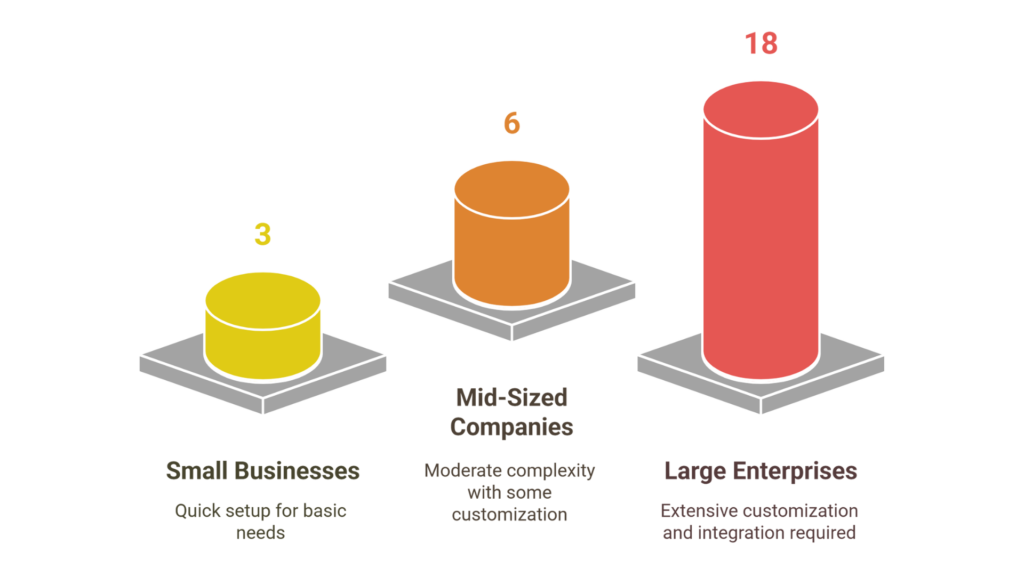
The timeline for ERP implementation varies widely based on business size, complexity, and project scope. On average, small businesses may take 3 to 6 months, while mid-sized companies often require 6 to 12 months. For large enterprises with extensive customization, the process can stretch to 18 months or more.
Several factors influence this duration. ERP implementation issues and challenges can arise due to customization vs. out-of-the-box solutions—highly tailored ERP systems take longer to configure. Data migration complexity is another key aspect, as transferring legacy data into the new system requires thorough validation. Integration with existing software, such as CRM or supply chain tools, can also impact the timeframe, as ensuring seamless data flow often requires additional testing and development.
Additionally, user training and change management are crucial. Even the best ERP system can fail if employees struggle to adopt it. Companies that allocate sufficient resources and expert guidance tend to have a smoother, more efficient implementation process.
Phases of ERP Implementation & Their Timeframes
These are the 3 fundamental phases which are necessary for every ERP implementation process:
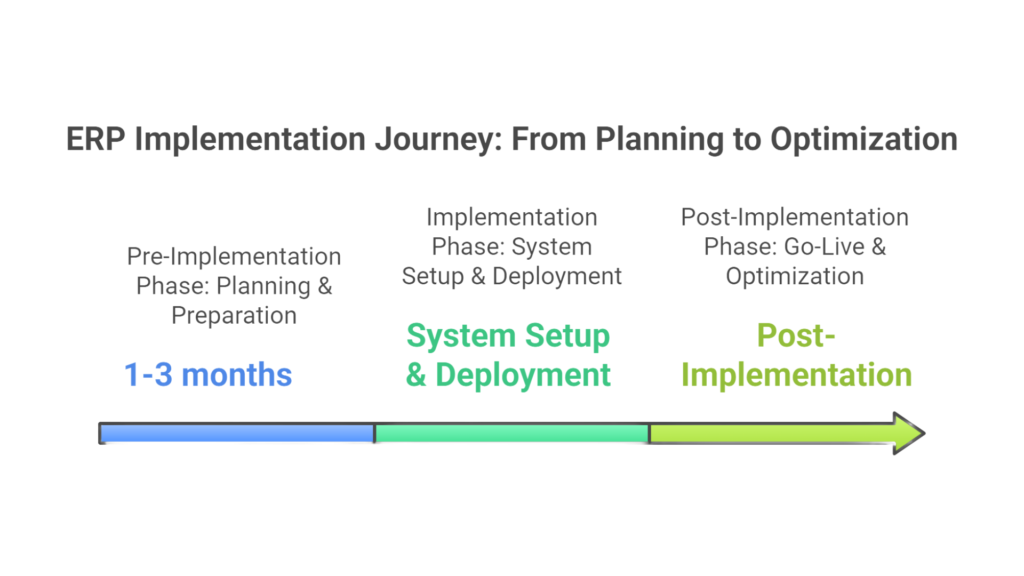
1. Pre-Implementation Phase (Planning & Preparation):
The pre-implementation phase lays the foundation for a successful ERP rollout and typically lasts 1 to 3 months, depending on the organization’s size and complexity.
First, a business process analysis is conducted to identify inefficiencies and align ERP goals with company needs. Next, the ERP vendor selection process begins, comparing software solutions based on functionality, scalability, and cost.
Finally, a project team is formed, including key stakeholders, IT specialists, and department leaders. Their role is to oversee implementation, ensure smooth collaboration, and address challenges early. Proper planning in this phase significantly reduces delays later in the project.
2. Implementation Phase (System Setup & Deployment)
The implementation phase is where the ERP system takes shape, involving configuration, data migration, and system integrations. Businesses must decide between configuration and customization—configuration adapts the system using built-in settings, while customization involves modifying the software, often increasing complexity and time.
Next comes data migration, a critical step that ensures historical data is accurately transferred. Poorly handled migrations can lead to errors and disruptions.
Finally, system integration connects the ERP with existing tools like CRM, HR, or accounting software. A seamless integration ensures smooth workflows, reducing manual tasks and improving operational efficiency.
3. Post-Implementation Phase (Go-Live & Optimization)
The post-implementation phase is where the true value of an ERP system is realized. Once the system goes live, training & user adoption become crucial. Employees must be comfortable using the new system, so hands-on training sessions, user manuals, and ongoing support are essential to smooth the transition.
Next comes performance evaluation—businesses must monitor key metrics to ensure the ERP is delivering the expected benefits. Are processes running more efficiently? Are users facing any challenges? Regular feedback loops help fine-tune the system.
Finally, continuous improvements keep the ERP aligned with evolving business needs. Over time, new features may be added, integrations optimized, and workflows refined. Companies that treat ERP as a dynamic tool rather than a one-time project will see long-term success. By staying proactive, businesses can maximize their ERP investment and drive sustained growth.
Do You Know the Hidden Risks of Poor ERP Implementation?
Key Factors Influencing ERP Implementation Time
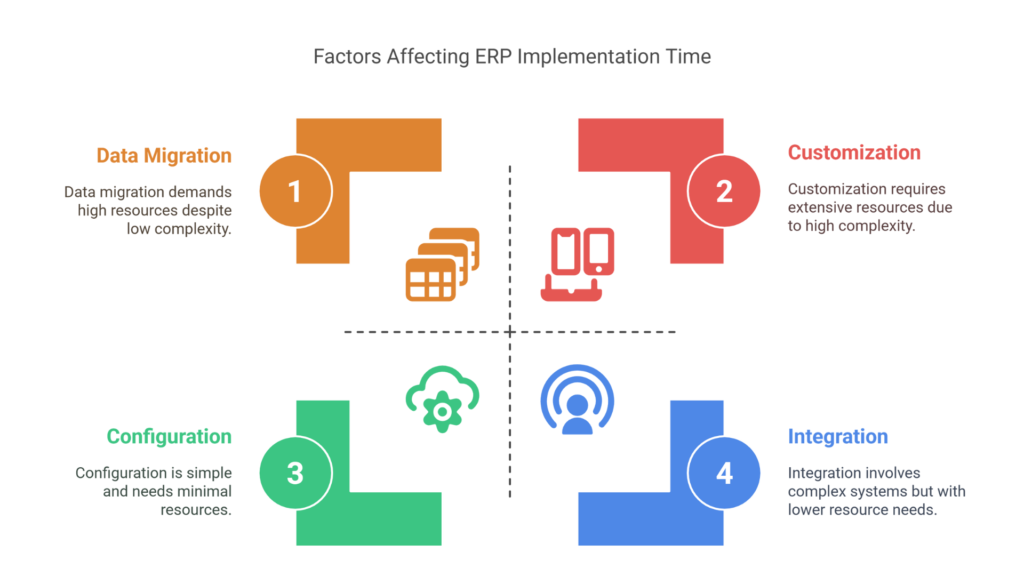
Implementing an Enterprise Resource Planning (ERP) system is a game-changer for businesses, but the time it takes to fully deploy depends on several factors. Understanding these influences can help companies set realistic expectations and streamline the process.
Business Size & Complexity
Larger companies with multiple departments, locations, and complex workflows will naturally require more time to implement an ERP system. The more intricate the operations, the longer it takes to map out business processes, configure the system, and train employees. Small businesses may have a shorter timeline, but they still need to ensure proper system integration and user adoption.
Customization vs. Configuration
Customization refers to modifying the ERP software to fit a company’s unique needs, while configuration involves adjusting built-in settings. Customizations often extend implementation time because they require additional development, testing, and troubleshooting. Companies aiming for a quicker deployment should opt for configuration over extensive customizations whenever possible.
Data Migration Challenges
Migrating data from old systems to a new ERP can be one of the most time-consuming aspects. Inaccurate, outdated, or unstructured data can lead to delays. To prevent bottlenecks, businesses should clean and organize their data before migration, ensuring only relevant and high-quality data makes it into the new system.
Integration with Existing Systems
An ERP system rarely operates in isolation—it needs to work seamlessly with CRM, HR, accounting, and other business software. Complex integrations require additional time for development, testing, and validation, affecting the overall implementation timeline.
Resources & Change Management
Successful ERP adoption depends on having adequate resources—from IT specialists to end-user training. Lack of proper change management can slow down the process, as employees may resist transitioning to a new system. Investing in training and internal communication ensures smoother adoption.
Cloud vs. On-Premises ERP Deployment
Cloud-based ERP solutions are generally faster to implement than on-premises systems, as they don’t require extensive infrastructure setup. On-premises ERP requires hardware installation, network configuration, and security measures, all of which add to the timeline.
How to Speed Up ERP Implementation Without Compromising Quality?
Implementing an ERP system is a major transformation for any business, but a lengthy, inefficient rollout can drain resources and delay benefits. While rushing the process can lead to costly mistakes, there are strategic ways to accelerate ERP implementation without sacrificing quality. Here’s how:
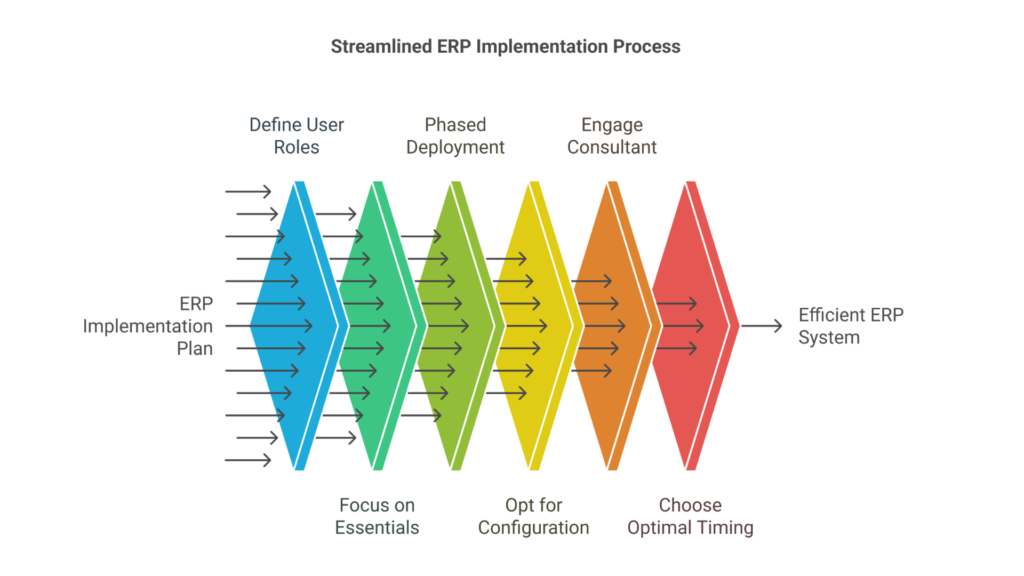
1. Count Exact Users Before Implementation
One of the biggest pitfalls in ERP implementation is underestimating or overestimating user needs. Defining the exact number of users and their roles from the beginning helps in licensing, training, and system configuration, preventing delays due to last-minute adjustments.
2. Limit Project Scope to Essential Features
A common mistake businesses make is trying to implement every possible feature at once. Instead, focus on essential functionalities that align with business goals. You can always add advanced features of ERP System later once the core system is operational.
3. Implement in Phases for Better Control
A phased approach allows businesses to test, refine, and resolve issues in smaller increments. This minimizes risks and ensures that teams can adapt smoothly to each stage before full deployment.
4. Configure Instead of Customizing Heavily
Customization can be time-consuming and expensive. Whenever possible, opt for system configurations that align with your workflows rather than building entirely new features. This approach reduces development time and future upgrade complexities.
5. Hire an Experienced ERP Consultant
A skilled ERP consultant brings expertise, best practices, and a structured roadmap to implementation. They help avoid common pitfalls and speed up decision-making processes.
6. Choose the Best Time for Rollout
Avoid launching ERP during peak business periods. Selecting a quieter time ensures employees can focus on the transition without disrupting daily operations.
How to Predict and Avoid Delays in ERP Implementation
Implementing an ERP system is a complex, multi-phase process, and unexpected delays can be costly. Being proactive and recognizing potential bottlenecks early can save time, money, and frustration. A well-structured implementation plan, combined with clear communication and strategic oversight, is key to avoiding common pitfalls.
Warning Signs That Your Project May Exceed Deadlines
- Lack of Communication in Teams
Misalignment between departments can lead to confusion and missed deadlines. Regular status meetings and transparent project tracking ensure that everyone is on the same page. - IT Team Working in Isolation
An ERP system isn’t just an IT project—it affects every department. If the IT team is implementing without input from key stakeholders, issues will arise. Collaboration is essential for a smooth rollout. - Poor Data Quality (Dirty Data Issues)
Migrating inaccurate or incomplete data slows down the process. Conducting thorough data cleansing before implementation can prevent costly errors and system inefficiencies. - Inadequate Training & User Adoption
If employees aren’t properly trained, productivity will suffer post-go-live. Prioritizing user education ensures a seamless transition. - Ineffective Change Management
Resistance to change can derail implementation. A clear strategy, with leadership support, helps ease adoption and reduces delays.
Best Practices for a Successful ERP Implementation
A successful ERP implementation starts with setting realistic expectations. Rushing the process or expecting instant results can lead to frustration and setbacks. Businesses should define clear goals, establish achievable milestones, and allocate the necessary time and resources.
Aligning ERP goals with business objectives is equally important. The system should streamline operations, improve efficiency, and support long-term growth. Involving key stakeholders ensures that the ERP meets actual business needs.
Finally, continuous monitoring and adjustments post-launch are crucial. Regular system evaluations, user feedback, and performance reviews help optimize processes and ensure long-term ERP success.
Conclusion:
Implementing an ERP system is a significant investment, and setting realistic expectations is crucial for success. On average, ERP rollouts take 6 to 12 months, depending on business size, complexity, and customization needs. A well-planned strategy minimizes disruptions and ensures a smooth transition.
To stay on track, focus on clear project goals, strong leadership, data accuracy, and employee training. At Infintrix Technologies, we specialize in seamless ERP implementations, guiding businesses through every phase with expert support. With the right approach, your ERP system will drive efficiency, growth, and long-term success. Let’s make it happen together!

