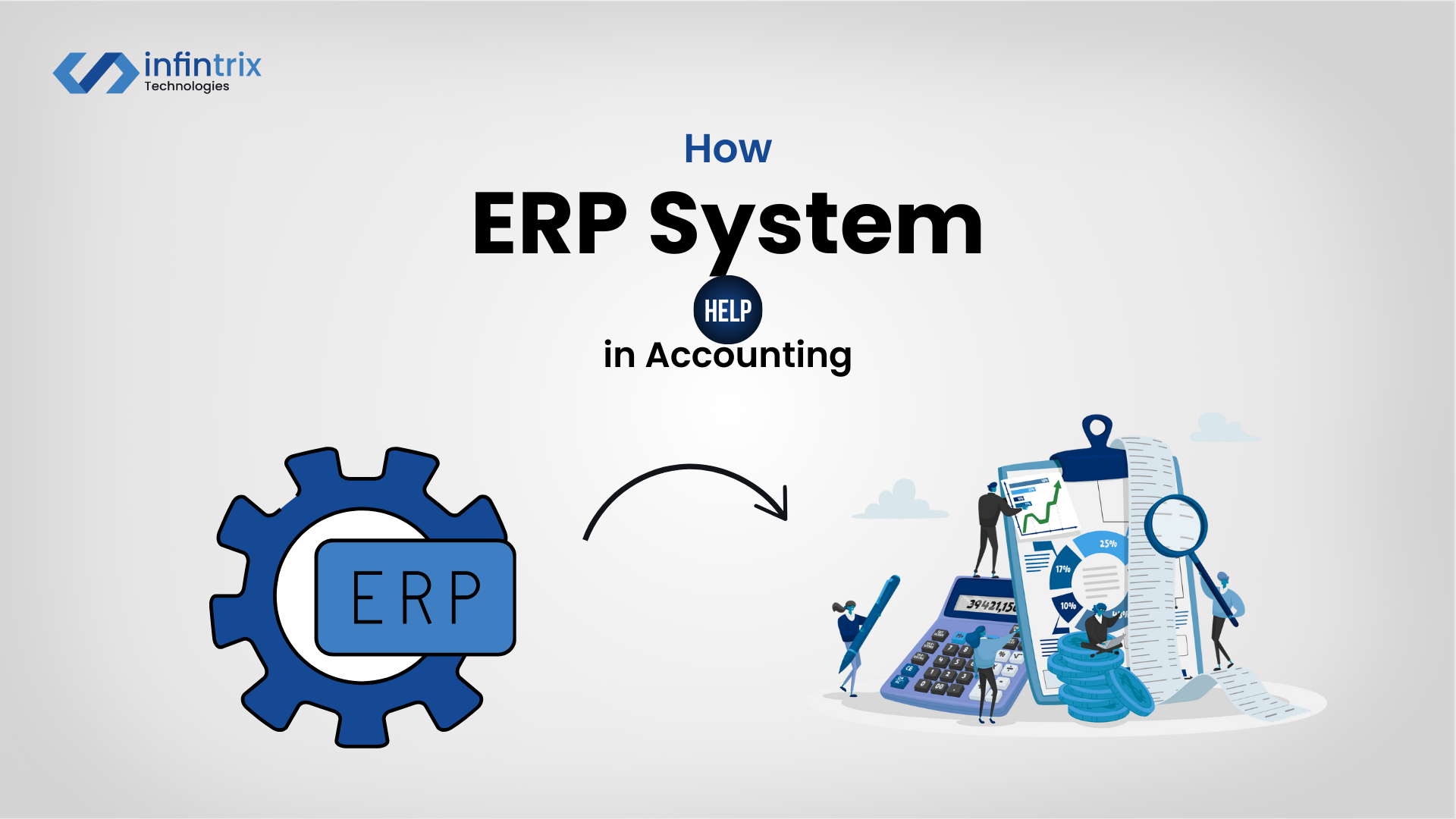Ever feel like your accounting team is drowning in spreadsheets, chasing down numbers from five different places, and still not getting a clear picture of your finances? You’re not alone. A lot of growing businesses hit that wall—where the tools that once worked suddenly feel messy, slow, or just plain outdated. That’s usually when someone on the team asks, “There’s got to be a better way, right?”
If you’re wondering what is an ERP system in accounting?—and whether it’s the fix your team needs—this guide is for you. We’ll break everything down in simple terms: what ERP actually means, how it works for accounting teams, how it’s different from traditional software, and what tools are out there. Whether you’re a business owner, finance lead, or just ERP-curious, you’ll walk away with clear answers and practical next steps.
Why Accounting Needs More Than Just Spreadsheets
Financial work today is complex. You deal with tax rules, multiple currencies, and different branches or regions. If you still rely on spreadsheets, mistakes can happen, and your team may waste hours fixing them. Spreadsheets can’t manage complex financial management needs.
That’s why automation and integration are important. ERP software connects your financial data, sales, inventory, and HR in one place. This gives you a single source of truth and faster decisions.
What Is an ERP System in Accounting?
Definition of ERP in Financial Management
Enterprise Resource Planning (ERP) is software that helps companies manage daily tasks. This includes invoice processing, payroll, inventory, and more. In accounting, an ERP system helps teams keep records, track payments, and close books.
How ERP Works in Accounting Workflows
An ERP system connects all financial processes. When a sale is made, data flows into accounts receivable, inventory, and finance records automatically. This means no more manual data reconciliation. The system gives real-time data for better planning and reporting.
The Difference Between ERP and Traditional Accounting Software
ERP software does more than regular accounting software. It helps with supply chain optimization, customer service, and operations. Accounting software is good for small tasks but can't grow with your company.
Key Takeaways of ERP for Accounting
- Combines accounting, sales, HR, and inventory in one place
- Supports ERP accounting integration and faster decisions
- Helps with cash flow management and audits
- Works with local rules in the USA, UAE, and Saudi Arabia
- Offers cloud ERP and on-premise ERP options
How ERP Systems Drive Value in Finance & Accounting
1. Centralized Financial Data
ERP gives you centralized financial data. You can check budgets, expenses, and revenues all in one system. This makes reports accurate and saves time.
2. Real-Time Financial Reporting
Get updates without waiting for month-end. ERP shows real-time financial insights, so you can act fast and correct issues early.
3. Improved Cash Flow Management
ERP helps track income, expenses, and due payments. This improves cash flow management and reduces risks.
4. Enhanced Customer Relationship Handling
By linking with customer relationship management, ERP helps finance and sales teams work better together. You can track payments and service issues in one system.
5. Smart Alerts for Sales and Collections
ERP software sends alerts for unpaid invoices and collection delays. This helps you act before it’s too late.
Key Features of ERP Accounting Systems
Automated Accounting Transactions
ERP handles journal entries, taxes, and closing books. It removes manual work and reduces errors with ledger automation.
Financial Analytics and KPIs
You can set and track financial management goals. Dashboards show real-time data like revenue, costs, and margins.
Audit Trail and Role-Based Access
Each action is logged, so audits are easier. Teams get access only to what they need.
Workflow Automation
Tasks like invoice approval and report creation run automatically. This is part of business process automation.
Multi-Currency and Localization Support
ERP software handles different currencies and tax laws. This is helpful for companies in the USA, UAE, and Saudi Arabia.
Core Modules of an ERP System for Accounting
General Ledger
All financial transactions go into the general ledger. It’s the base of all reports.
Accounts Payable (AP):
Track vendor bills, due payments, and discounts. Stay on top of your bills.
Accounts Receivable (AR):
Send invoices, collect payments, and manage customer balances. Improve accounts receivable automation.
Cash and Bank Management:
ERP helps with payment reconciliation and keeps cash positions updated.
Budgeting and Forecasting:
Set budgets and compare with actuals. Use past data to plan better.
Fixed Asset Management:
Track assets, calculate depreciation, and manage asset life cycles.
ERP vs. Accounting Software: Key Differences
Payment Acceptance & Reconciliation
ERP offers ERP payment processing and better payment gateways integration.
Inventory & Supply Chain Integration
ERP links accounting with supply chain optimization. You get better stock control and cost tracking.
Manufacturing and Planning Support
Manufacturing ERP modules help plan production and cost management.
Advanced Analytics and Forecasting
ERP software provides deep sales data analysis and forecasts using AI.
Payment Processing Costs
ERP reduces costs by automating vendor payments and reconciliations.
Automation and Scalability
ERP systems grow with your business. Accounting software cannot handle large volumes or teams.
Types of ERP Deployment for Accounting
Cloud-Based ERP Systems
Cloud ERP is easy to set up and access from anywhere. It’s good for growing businesses.
On-Premise ERP Systems
On-premise ERP is installed on your servers. It gives more control but needs more setup.
Hybrid ERP Options
Hybrid ERP mixes cloud and on-premise features. It’s flexible but may cost more.
Which One Should You Choose?
Choose based on your budget, team size, and data control needs. UAE and Saudi companies often prefer hybrid for local compliance.
Integration: Can ERP Systems Work With Accounting Software?
1. Streamlined Payment Processing
ERP systems integrate with tools like Infintrix integration for faster ERP payment processing.
2. Faster Cash Flow Visibility
You get real-time financial insights and better cash flow management.
3. Higher Security in Payment Workflows
ERP adds secure integrated payments and user controls.
4. Enhanced Customer Experience
Customers get clear invoices and faster responses, improving trust.
5. Time and Cost Savings
Less manual work and faster closings save hours every month.
Top ERP Systems Used for Accounting
Oracle NetSuite ERP
Oracle NetSuite ERP is best for growing companies needing global support and deep financial features.
Microsoft Dynamics 365 ERP
Works well with Microsoft Office. Offers strong ERP in accounting features.
Sage Intacct
Focused on financials. Great for mid-sized businesses.
QuickBooks Enterprise
A good choice for small businesses moving toward ERP.
ERPNext
ERPNext is an open-source ERP software with strong accounting tools.
| ERP System | Best For | Deployment Type |
| Oracle NetSuite | Global enterprises | Cloud |
| Microsoft Dynamics 365 | Mid to large businesses | Cloud & On-Premise |
| Sage Intacct | Financial teams | Cloud |
| QuickBooks Enterprise | SMBs | On-Premise |
| ERPNext | Tech-savvy teams | Cloud & On-Premise |
How to Choose the Right ERP System for Accounting
Understand Your Business Requirements
Know your team’s pain points and what features matter most.
Evaluate Integration Capabilities
Check if the ERP works with your bank, CRM, and payment tools.
Budget and Total Cost of Ownership
Look at software, training, support, and upgrade costs.
Support, Updates, and Vendor Reliability
Choose vendors with good reviews and active updates.
Trial, Demo, or Proof of Concept
Test the ERP before buying. Get feedback from your team.
How to Choose the Right ERP Implementation Partner
In-House vs. Third-Party Consultants
In-house means more control. Third-party means faster setup and deep knowledge.
What to Look for in an ERP Vendor
Check if the vendor supports your industry and region. Look for experience in ERP accounting integration.
Avoiding Common Implementation Mistakes
Don’t rush. Plan your data migration and staff training well.
ERP Trends in Accounting (2025 & Beyond)
AI-Powered Financial Automation
AI will help with fraud detection and faster audits.
Cloud-Native ERPs and APIs
Modern ERP software offers open APIs and fast updates.
Real-Time Collaborative Accounting Tools
Teams will work together across locations in real time.
Embedded Payments and Digital Wallets
Integrated payments and e-wallets will make transactions easier.
FAQs:
How is an ERP system different from accounting software?
ERP handles more than accounting. It connects operations, sales, and finance.
What are the most common ERP modules for accounting?
General Ledger, AP, AR, budgeting, forecasting, and asset management.
Can small businesses benefit from ERP systems?
Yes, especially with cloud ERP and modular setups.
How long does ERP implementation take for finance teams?
3 to 12 months depending on size and needs.
Can ERP systems reduce audit risk and compliance issues?
Yes. They provide logs, role-based access, and real-time reports.
Is it worth integrating ERP with AR automation tools?
Absolutely. It improves collections and reduces manual work.
Final Thoughts:
Ask yourself a few questions. Do you deal with manual data reconciliation often? Do you lack real-time data? Are you growing fast?
If yes, it may be time to move to ERP. Before choosing a system, review your needs and budget. Try a demo and involve your team early.
At Infintrix, we help finance teams in the USA, UAE, and KSA get the most from ERP. Whether it’s Oracle NetSuite, Microsoft Dynamics 365 ERP, or ERPNext, we guide every step. Let us help you build a better future with ERP.