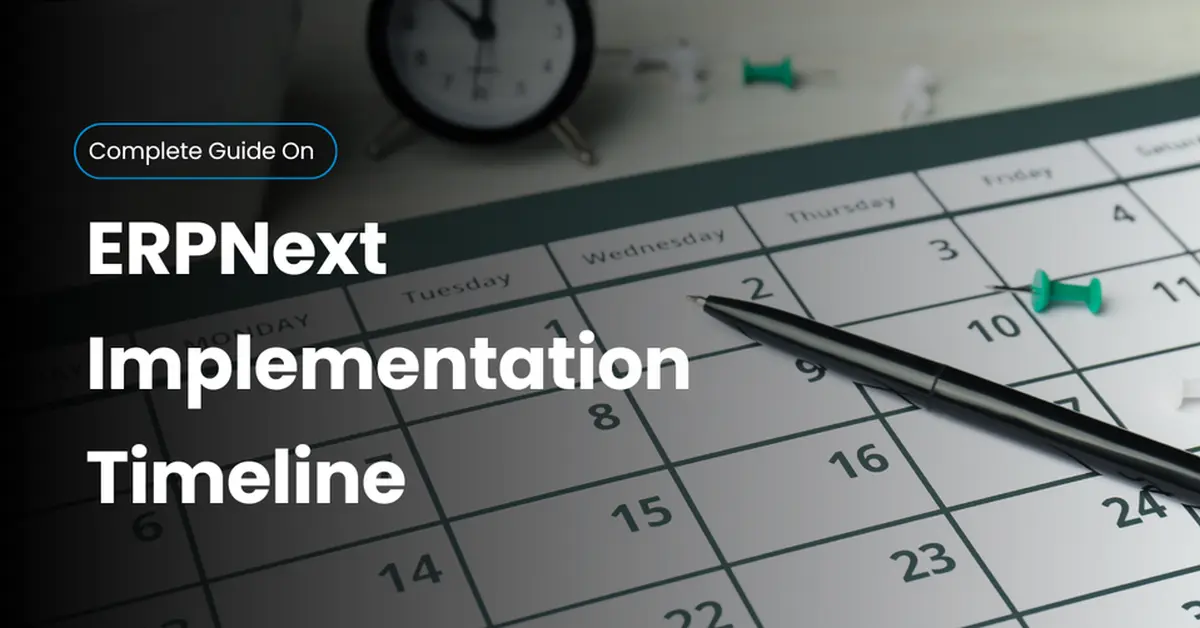Ever feel like no one gives you a straight answer about how long ERPNext really takes to implement? You’re trying to plan budgets, align teams, and avoid surprises—but all you get are vague timelines and tech jargon that just adds more confusion. It’s frustrating when you're responsible for a major rollout and can’t find clear, honest info.
This blog breaks down the ERPNext implementation timeline in a way that actually makes sense. Whether you’re leading a global rollout or just getting started with ERPNext, we’ll walk you through what to expect, how long each phase usually takes, and what factors can slow things down—or speed them up. Let’s take the guesswork out of your ERP journey.
Table of Contents
- Introduction
- Why ERPNext Timelines Matter More Than You Think
- What Affects the ERPNext Implementation Timeline?
- Phases of a Standard ERPNext Implementation Timeline
- How Long Does ERPNext Really Take for Global Companies?
- Tips to Speed Up Your ERPNext Rollout
- Common Delays and How to Avoid Them
- Conclusion
Why ERPNext Timelines Matter More Than You Think
Implementing ERPNext is a big move. It affects your finance, operations, HR, and everything in between. So, it’s not just about installing software—it’s about business change. And the ERP implementation schedule has a huge impact on success.
If you don't plan your ERP project timeline, things can spiral quickly. Delays, unexpected costs, or lost productivity are common problems. By understanding the ERPNext implementation timeline, you’ll avoid surprises and launch with confidence.
What Affects the ERPNext Implementation Timeline?
Every company is unique, but some common factors influence how fast you can go live with ERPNext.
Company Size and Complexity
A small company with one location and ten users? Much easier. But if you're doing a multi-location ERP deployment with hundreds of users across regions, expect a longer timeline.
If your business needs multi-currency ERP systems, regional tax setups, or multilingual UIs, you're dealing with ERP localization challenges. These add to your international ERP implementation time.
Data Migration Needs
Data cleanup is a big deal. If your data is messy or outdated, expect delays. ERPNext data import becomes harder when fields don’t match, or records aren’t clean.
Transferring years of historical data, especially from outdated systems, adds complexity. These data migration issues can stretch your timeline unless planned early.
Customization and Modules
ERPNext is flexible. But the more you customize, the longer it takes. A standard ERPNext deployment with built-in features is faster than one with complex workflows.
Using specialized ERPNext modules like Manufacturing or Healthcare? Or planning deep ERPNext customization? Your ERP rollout stages will expand.
Tip: Use a visual like an “ERP Complexity Scale” to map your setup from basic to highly customized.
Phases of a Standard ERPNext Implementation Timeline
Below is a step-by-step ERPNext timeline based on best practices and real projects. While the full ERPNext implementation for large enterprises may take months, smaller rollouts are faster.
![]()
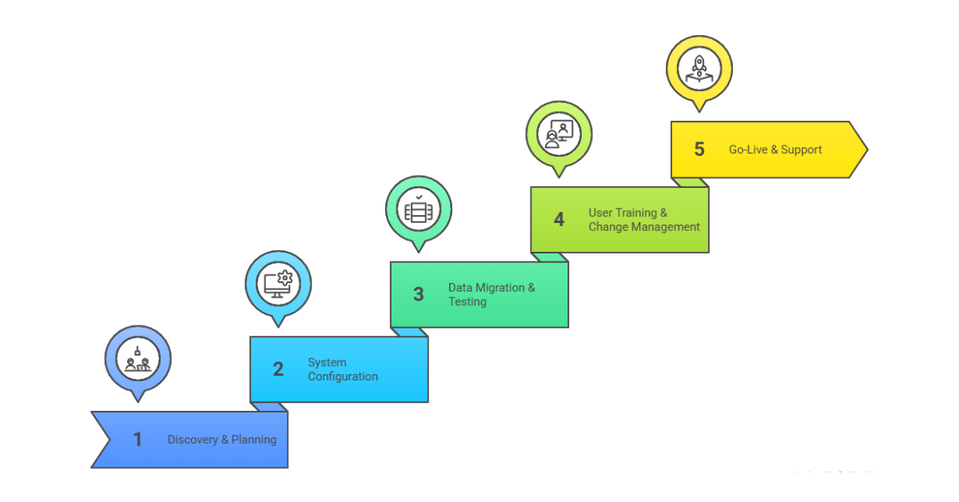
| Phase | Duration | Key Activities |
| Discovery & Planning | 2–4 weeks | Goals, team, audit |
| System Configuration | 3–6 weeks | Setup, localizations |
| Data Migration & Testing | 3–5 weeks | Import, verify, test |
| Training & Change Management | 2–3 weeks | Role-based training |
| Go-Live & Support | 1–2 weeks | Launch, fine-tune |
1. Discovery & Planning (2–4 weeks)
You’ll start by defining business goals and building your ERP project plan. This includes choosing the right ERPNext consultant, auditing your existing tools, and assigning internal leads.
During this time, it’s smart to review your ERP integration strategy and IT infrastructure planning. This helps avoid later delays. Need help creating a rock-solid ERP project plan? Infintrix Technologies offers guided ERPNext implementation planning services tailored to global teams.
2. System Configuration (3–6 weeks)
Now you’ll set up your core ERPNext modules like Accounting, Sales, HR, and Inventory. If you’re a global company, add in tax localizations, currencies, and languages.
This phase also includes picking between ERPNext hosting options—cloud or on-premise. A ERPNext cloud implementation is usually quicker and easier.
3. Data Migration & Testing (3–5 weeks)
It’s time to move your old data into ERPNext. This includes mapping fields, cleaning spreadsheets, and running test imports. Care here reduces errors later.
During this phase, you’ll identify any data migration issues. Fixing these before go-live is key to a successful ERP implementation.
4. User Training & Change Management (2–3 weeks)
Your team needs to know how to use ERPNext. Create sessions for finance, operations, and HR users. Don't skip ERP user training—it’s where many projects stumble.
Plan for ERP change management to help users adapt. It’s not just about teaching the tools—it’s about managing mindsets.
5. Go-Live & Post-Go-Live Support (1–2 weeks)
This is your official ERP go-live timeline. Once the system is ready, flip the switch—but keep support close. You’ll need to troubleshoot issues quickly.
Continue post-implementation support through an ERP helpdesk or weekly check-ins. Keep refining based on feedback.
Estimated total implementation time: 10–16 weeks
How Long Does ERPNext Really Take for Global Companies?
If you're a small firm with simple needs, expect a fast ERP deployment—as little as 2 to 3 months. That’s assuming minimal customization and clean data.
But for ERPNext for international companies, expect closer to 4–6 months. Complex setups, multi-country ERP rollouts, and regulatory compliance add time.
“The ERPNext implementation timeline for international companies can vary depending on infrastructure and scope.” That’s why early planning matters.
Tips to Speed Up Your ERPNext Rollout
One of the best ways to accelerate your ERPNext deployment is by working with a certified partner. At Infintrix Technologies, we specialize in fast, scalable ERPNext rollouts for both startups and large enterprises.
- Fast-Track Your ERPNext Launch Checklist
- Appoint an internal ERP project champion
- Start cleaning data during the discovery phase
- Use the Minimum Viable Product (MVP) approach—go live with core modules first
- Work with an experienced ERPNext consultant
- Keep communication open between teams and vendors
These steps will help you minimize ERP delays and avoid common traps in your ERP onboarding process.
Common Delays and How to Avoid Them
ERP implementation challenges are common. But most can be prevented with planning.
Typical Causes of Delay
- Changing the scope mid-project
- Lack of clear ownership
- Poor communication with vendors
- Skipping user training
- Underestimating ERPNext customization needs
Quote from a real case study:
“We lost three weeks just because we hadn’t finalized user roles. Lesson learned.”
— ERP Project Lead, Global Logistics Company
Conclusion:
So, what to expect during ERPNext implementation? A journey. The average ERPNext implementation timeline is between 10 to 24 weeks, depending on business size and scope.
With a clear ERP implementation roadmap, strong internal leadership, and experienced partners, you’ll set the stage for a successful ERP implementation—one that brings real, lasting value.
Remember: it’s not about launching fast. It’s about launching right.
Ready to map out your ERPNext journey? Infintrix Technologies offers end-to-end ERPNext implementation services—strategy, setup, data migration, training, and support.
👉 Request a free ERPNext implementation roadmap session with Infintrix Technologies