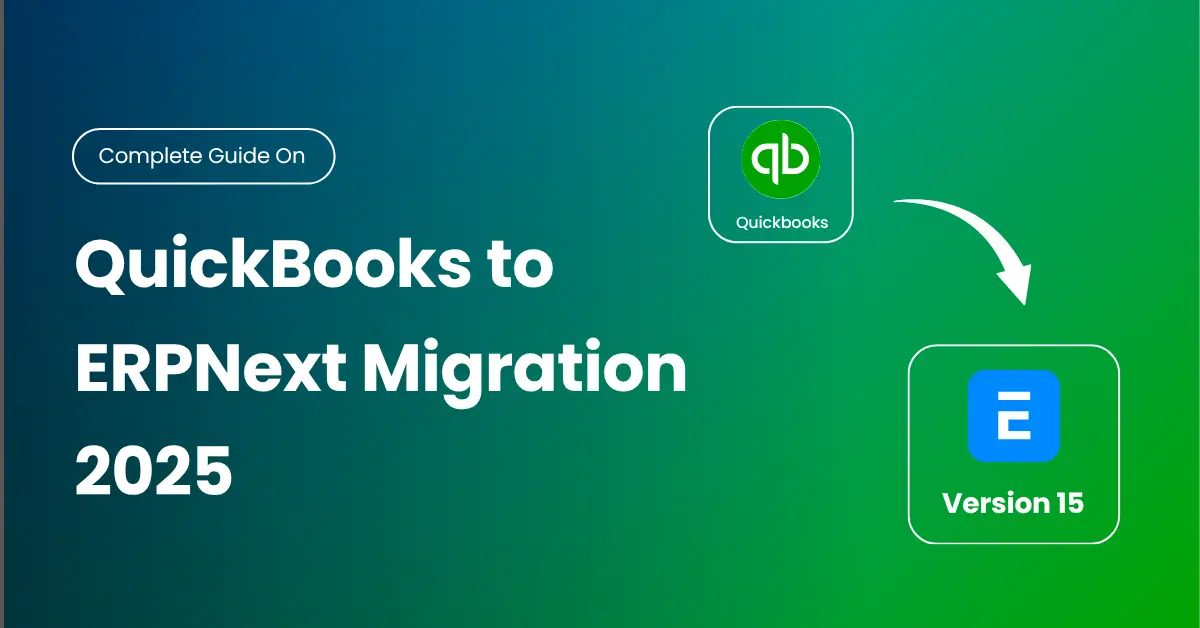If your business has been relying on QuickBooks for years, you’ve probably reached a familiar crossroad — things are running, but not running smoothly. Reports take too long. Data lives in silos. And scaling up feels harder than it should.
As your team grows, so does the complexity of managing accounting, inventory, and customer data across different tools. That’s where ERPNext, a full-fledged ERP system, comes in. It’s designed to automate workflows, improve visibility, and centralize operations — providing you with a single, connected view of your business.
This QuickBooks to ERPNext migration guide will help you understand why so many companies are making the switch in 2025 — and how to migrate your data without losing accuracy, control, or productivity.
Why Businesses Are Leaving QuickBooks Behind
The Growing Limitations of QuickBooks
QuickBooks has long been a reliable accounting software, but it was never built to manage end-to-end business processes. As your organization expands, you start to feel its limits. Tasks such as multi-branch accounting, inventory tracking, and financial consolidation often require external applications or manual workarounds.
What was once a convenient tool becomes a patchwork system that slows decision-making. Reports get delayed, data becomes inconsistent, and growth starts to expose the cracks.
Signs You’ve Outgrown QuickBooks
Here are some red flags many businesses notice before deciding to migrate from QuickBooks to ERPNext:
- Financial reports take hours or days to compile.
- Teams rely on spreadsheets to fill system gaps.
- Customer and inventory data are spread across multiple tools.
- Audit trails or version control are inconsistent.
- Managers lack real-time visibility into performance.
When these problems start impacting decisions, it’s clear your business is ready for a more scalable ERP system.
Why ERPNext Is the Next Logical Step
What Makes ERPNext Stand Out
Unlike QuickBooks, ERPNext isn’t limited to accounting. It’s a modular ERP platform that brings together finance, HR, inventory management, CRM, and even manufacturing — all in one place. Each module works seamlessly with others, reducing manual data entry and ensuring your reports always reflect real-time numbers.
For example, when a sales invoice is created in ERPNext, inventory levels update instantly, and the accounting module records the transaction automatically. No more imports, exports, or duplicated entries.
ERPNext for Growing Teams
As teams expand, ERPNext scales naturally. It supports multi-company setups, user-based permissions, and cloud hosting — perfect for distributed teams or multi-location operations. Businesses gain better control, transparency, and flexibility compared to QuickBooks, especially when facing scalability issues.
ERPNext also allows deep customization through scripts and integrations. Whether you’re tracking stock across warehouses or managing recurring invoices, the system adapts to how your business actually runs.
Pre-Migration Planning — Getting Ready to Switch
Before jumping into data transfers, smart preparation can prevent 90% of migration problems. A clear pre-migration checklist ensures your QuickBooks to ERPNext migration is smooth and stress-free.
Review and Clean Up QuickBooks Data
Start by auditing your existing QuickBooks database. Check for duplicate customer records, inactive vendors, or mismatched account names. Review your chart of accounts carefully — this structure forms the backbone of your financial data in ERPNext. Clean, accurate data ensures a smooth import later.
Define Migration Goals and Timeline
Be clear about why you’re migrating. Is it better reporting? Automation? Multi-branch control? Document your goals and success indicators early. Also, define a realistic timeline that includes time for testing, training, and validation before going live.
Backup and Secure Your Data
Always take a full QuickBooks backup before migration. Export all essential data — customers, vendors, invoices, payments, and inventory. Keep a secure copy in the cloud or on encrypted drives. This ensures you can always revert or reference historical data if needed.
Step-by-Step QuickBooks to ERPNext Migration Process
Migrating from QuickBooks to ERPNext isn’t just a data transfer — it’s about restructuring your systems for better performance and control. A well-planned migration process ensures nothing slips through the cracks.
Step 1 — Export QuickBooks Data
Start by exporting your key datasets from QuickBooks, such as customers, vendors, invoices, payments, and chart of accounts. Most exports will be in CSV format, which ERPNext supports for import. Double-check that all columns (like dates, amounts, and account codes) are properly labeled and consistent across files.
Step 2 — Map QuickBooks Fields to ERPNext
Next comes data mapping — aligning how information from QuickBooks fits into ERPNext modules.
For example:
- QuickBooks “Accounts Payable” → ERPNext “Creditors” ledger
- QuickBooks “Product/Service” → ERPNext “Item Master”
Mapping ensures accuracy and prevents errors during import. A small mismatch here can cause reporting inconsistencies later, so take time to verify each field.
Step 3 — Import, Test, and Validate
Use ERPNext’s built-in CSV import tool to load your cleaned data. Import customers and suppliers first, followed by the chart of accounts, items, and transactions. After importing, run validation checks: do opening balances match QuickBooks? Are invoices and payment records accurate?
Perform a few user acceptance testing (UAT) rounds with your accounting team before going live.
Step 4 — Go Live and Monitor
Once testing confirms accuracy, move your system into production. Continue monitoring transactions for at least two accounting cycles. Keep your QuickBooks backup handy for cross-verification, and use ERPNext reports to ensure real-time visibility across all operations.
Common Migration Challenges (and How to Avoid Them)
Even with a great plan, migrations can face roadblocks. Knowing these in advance helps you prevent costly mistakes.
Incomplete or Corrupted Data Files
Data loss often happens due to broken CSVs or field mismatches. Always verify exported files before importing. If possible, do smaller test imports before the full migration.
Team Resistance and Training Gaps
A new ERP system can feel overwhelming at first. Users may resist change or make mistakes. Counter this with clear communication and role-based training sessions. Encourage employees to test workflows early to build confidence.
System Downtime and Backup Risks
Downtime during migration can disrupt operations. Schedule the migration during low-activity periods — for example, weekends or month-end closures. Keep both QuickBooks and ERPNext accessible until the new system is fully stable.
Post-Migration Optimization — Getting the Most Out of ERPNext
After migrating, your focus should shift to optimization and adoption. The goal is to make ERPNext work for your business, not the other way around.
Test Your Workflows and Reports
Run each workflow end-to-end — from invoice creation to financial reporting. Compare ERPNext data with your QuickBooks records to ensure totals match. This phase helps catch small inconsistencies before they affect audits or monthly closings.
Customize Dashboards for Decision-Making
ERPNext’s dashboards give you visibility into every aspect of your business — from sales and inventory to expenses and receivables. Customize dashboards for each role: finance teams can track budgets, while management monitors KPIs like cash flow and revenue growth.
Continuous Improvement and Support
An ERP isn’t static — it evolves as your business grows. Update modules, refine workflows, and track user feedback to identify improvement areas.
At this stage, many businesses partner with Infintrix Technologies to fine-tune ERPNext modules, automate custom reports, and integrate industry-specific features that maximize ROI.
Real-World Example — A Successful QuickBooks to ERPNext Migration
A mid-sized trading company in the U.S. recently decided to replace QuickBooks after struggling with multi-branch reporting and stock discrepancies. They migrated to ERPNext with the guidance of Infintrix Technologies.
Within four weeks:
- Invoice processing became 40% faster.
- Monthly financial reports are generated automatically.
- Inventory accuracy improved by over 30%.
What made the transition smooth? Clean data, structured testing, and hands-on training. This case shows that with the right plan, even complex migrations can deliver measurable results fast.
Choosing the Right Implementation Partner
A reliable implementation partner can make or break your migration project. Beyond technical skills, they bring structure, accountability, and ongoing support.
When evaluating ERP experts, look for:
- Proven ERPNext migration experience.
- Ability to handle data mapping, customization, and integrations.
- Post-migration support, including user training and optimization.
- Understanding of both technical systems and business processes.
Infintrix Technologies, for example, provides complete ERPNext implementation — from planning and testing to post-launch support — helping businesses transition confidently to their new ERP ecosystem.
Conclusion — Make the Move from QuickBooks to ERPNext with Confidence
Migrating from QuickBooks to ERPNext isn’t just a system upgrade — it’s a strategic step toward operational efficiency, scalability, and data-driven management.
The process requires planning, testing, and expertise, but the payoff is substantial: unified data, faster workflows, and better business insight.
With a trusted partner like Infintrix Technologies, your ERPNext implementation can be seamless, secure, and built for future growth.
FAQs — QuickBooks to ERPNext Migration
How long does a QuickBooks to ERPNext migration take?
Most migrations take between 2–6 weeks, depending on data volume, custom modules, and testing needs.
Can I migrate only my financial data?
Yes. Some businesses start with accounting data first and add CRM, inventory, or HR modules later.
Will I lose historical data?
No. With proper backups and validation, your entire transaction history and customer data remain intact in ERPNext.
Do I need technical expertise to migrate?
Not necessarily. While basic understanding helps, guided migrations by experts ensure accuracy and minimize downtime.
How does Infintrix Technologies assist during migration?
Infintrix Technologies handles the full process — from data mapping and CSV imports to post-launch optimization and staff training.
Is ERPNext better than QuickBooks for small businesses?
Yes. ERPNext grows with your business, offering automation, scalability, and built-in modules that go beyond standard accounting software.