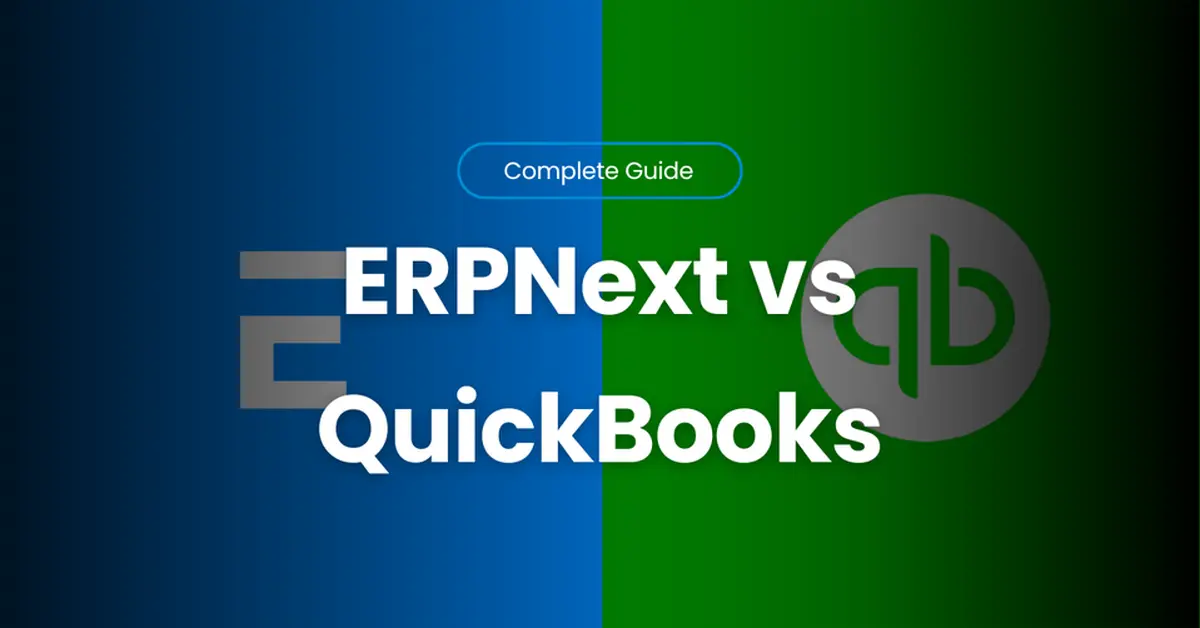As international businesses grow, the tools they started with don’t always keep up. One common turning point is choosing between staying with QuickBooks or switching to a more robust solution like ERPNext. This guide compares both platforms and helps you decide if ERPNext Implementation is a true replacement for QuickBooks.
If you're managing multiple locations, currencies, or departments, this deep dive into ERPNext vs QuickBooks will help you make an informed decision—especially when you're scaling globally.
Table of Contents
- Why International Businesses Are Rethinking QuickBooks
- ERPNext vs QuickBooks – Feature-by-Feature Comparison
- Real-World Challenges for International Companies Using QuickBooks
- Why ERPNext Is a Better Fit for Global Teams
- How to Successfully Migrate from QuickBooks to ERPNext
- Cost Comparison – ERPNext vs QuickBooks
- Final Verdict – Is ERPNext Really a Better Choice for International Companies?
- Frequently Asked Questions (FAQs)
- Conclusion – Ready to Scale Beyond QuickBooks?
Why International Businesses Are Rethinking QuickBooks
As companies expand across borders, QuickBooks starts showing its limits. It works well for basic accounting, but struggles with multi-currency transactions, consolidated reporting, and global compliance. That’s when leaders start searching for more flexible, scalable platforms.
ERP systems like ERPNext offer integrated modules for finance, HR, inventory, and customer management—all in one place. If you’re tired of stitching together apps and workarounds, ERPNext could be the all-in-one platform you’ve been missing.
ERPNext vs QuickBooks – Feature-by-Feature Comparison
Here's the quick comparison between ERPNext and QuickBooks. Many businesses also look at ERPNext vs SAP when evaluating scalability and enterprise-level functionality, but this guide focuses mainly on QuickBooks as the most common starting point for SMEs.
Accounting and Financial Reporting
ERPNext includes real-time dashboards, bank reconciliation, and customizable financial reports. QuickBooks covers the basics but lacks consolidated reporting for international branches.
Inventory and Supply Chain
ERPNext shines with integrated inventory management, automated procurement, and warehouse tracking. QuickBooks requires third-party tools for anything beyond simple stock tracking.
CRM, Projects, and HR
ERPNext combines CRM, project management, and HR functions—from payroll to appraisals. QuickBooks has no native support for these and depends on external integrations.
Automation and Customization
ERPNext is open-source, offering custom workflows, API integrations, and automation out of the box. QuickBooks has limited automation and more rigid workflows.
Table: ERPNext vs QuickBooks Feature Comparison
| Feature | ERPNext | QuickBooks |
| Multi-Currency Support | ✔ Built-in | ✘ Requires upgrades |
| Inventory Management | ✔ Native module | ✘ Add-ons needed |
| CRM and HR Integration | ✔ All-in-one | ✘ Not available |
| Custom Workflows & Automation | ✔ High flexibility | ✘ Limited |
| Consolidated Financial Reporting | ✔ Real-time, global-ready | ✘ Not supported |
Real-World Challenges for International Companies Using QuickBooks
Limited Multi-Currency and Localization
QuickBooks struggles with foreign currency accounting, tax compliance, and language support. These are essential for international business ERP systems.
Fragmented Tools and Integrations
To match ERPNext’s feature set, you'd need multiple QuickBooks add-ons. That creates data silos, higher costs, and increased room for errors.
Common Complaints from Global Users:
- “We can’t consolidate reports from our UAE and UK offices.”
- “Managing taxes across borders is a nightmare.”
- “We’ve outgrown QuickBooks but didn’t know where to turn.”
Why ERPNext Is a Better Fit for Global Teams
ERPNext is designed for multi-company, multi-currency, and multi-language setups. You can manage everything—from accounting to HR—from a single, cloud-hosted dashboard.
It also handles global tax compliance, regional permissions, and role-based access with ease. That’s why it’s increasingly seen as the best ERP for small and medium enterprises with cross-border needs.
Top Benefits for International Businesses:
- Real-time consolidated financials
- Localized tax and compliance modules
- Seamless multi-entity structure
How to Successfully Migrate from QuickBooks to ERPNext
1. Plan Ahead
Start with a system audit. Map out your existing data, custom reports, and workflows to avoid surprises.
2. Clean and Prepare Your Data
Before importing from QuickBooks, review records for duplicates, gaps, and outdated info. Clean data ensures a smoother transition.
3. Choose the Right Implementation Partner
Working with a certified provider like Infintrix Technologies helps with everything from data migration to training. They make sure ERPNext is configured to match your business model.
Cost Comparison – ERPNext vs QuickBooks
Upfront and Ongoing Costs
ERPNext has a transparent, open-source pricing model, especially cost-effective for growing teams. QuickBooks charges per user and limits features unless you upgrade to expensive tiers. This section will also provide you with a clear comparison of ERPNext pricing versus QuickBooks, allowing you to evaluate which one truly saves money in the long term.
Total Cost of Ownership (TCO)
With ERPNext, there's no need for add-ons. That lowers the long-term cost significantly. QuickBooks may seem cheaper initially, but it adds up fast with extra tools and hidden fees.
Cost Insight: ERPNext supports an unlimited number of users in most setups. QuickBooks charges per user and caps certain plans at 25 users.
Pricing Comparison (ERPNext vs QuickBooks)
ERPNext vs QuickBooks Pricing Overview
| Category | ERPNext | QuickBooks | |
| License Cost | Free (Open Source) | $30–$200/month (per user) | |
| Hosting | Cloud: $25–$100/month | Self-hosted: $10–$150/month | Cloud-only, included in subscription |
| Implementation | $3,000 – $30,000 (depends on modules & scale) | Minimal (basic setup included) | |
| Customization | Moderate cost (custom workflows, integrations) | Limited (mostly add-ons) | |
| Typical TCO (3–5 years) | Low–Medium | Medium–High (due to add-ons & user fees) |
TCO = Total Cost of Ownership, including licenses, hosting, support, and customizations.
Which to Choose?
If you’re deciding between ERPNext and QuickBooks, here’s a simple guide:
Choose QuickBooks if…
- You’re a small business with fewer than 20 employees.
- You only need basic accounting and bookkeeping.
- You value simplicity and fast setup over scalability.
Choose ERPNext if…
- You’re scaling operations across multiple departments or countries.
- You need integrated modules (Inventory, HR, CRM, Projects).
- You want a customizable, future-proof system with lower long-term costs.
Final Verdict – Is ERPNext Really a Better Choice for International Companies?
If your business is scaling across countries, needs more than basic accounting, or is juggling multiple systems, ERPNext is the smarter long-term choice.
That said, QuickBooks still suits small international teams with simple operations. But once you need advanced automation, consolidated insights, or global reach, ERPNext is hard to beat.
When to Switch:
- You manage multiple entities or currencies
- You're spending too much on integrations
- You want a customizable, future-proof system
Frequently Asked Questions (FAQs)
Is ERPNext harder to use than QuickBooks?
No — while ERPNext has more features, its user-friendly UI and customizable workflows make it accessible, especially with expert onboarding from providers like Infintrix Technologies.
Can ERPNext handle multiple companies and currencies?
Yes. ERPNext is designed for multi-company, multi-currency environments with built-in compliance features.
Is QuickBooks still useful for small international businesses?
Yes — if you only need basic accounting. But as your company grows, QuickBooks often struggles with scale and flexibility.
What are the biggest challenges when migrating to ERPNext?
Data migration, team training, and customization. That’s why working with an expert partner like Infintrix Technologies is recommended.
How long does it take to migrate from QuickBooks to ERPNext?
Typically 2–6 weeks, depending on company size, data complexity, and module usage.
Conclusion – Ready to Scale Beyond QuickBooks?
If you’re dealing with multiple currencies, departments, or locations, it’s probably time to outgrow QuickBooks. ERPNext offers integrated tools, better visibility, and the flexibility needed for international operations.
Thinking of switching? Talk to a trusted ERP partner like Infintrix Technologies to explore your options. It's your move toward smarter, global-ready business management.
Ready to explore ERPNext in detail?
Related Articles:
- ERPNext vs NetSuite for Manufacturing 2025 – Expert Guide
- ERPNext vs Zoho Books: Best Accounting Software for Small Businesses
- Frappe vs ERPNext – Which One to Implement First in 2025
- ERPNext vs Tally: Which One Is Right for Your Business in 2025?
- ERPNext vs Odoo vs SAP Business One: A Quick ERP Comparison for Manufacturers
- Open Source or Proprietary: Choosing the Right ERP Solution in 2025
- ERPNext vs. Competitors: What Sets It Apart & Why It Matters