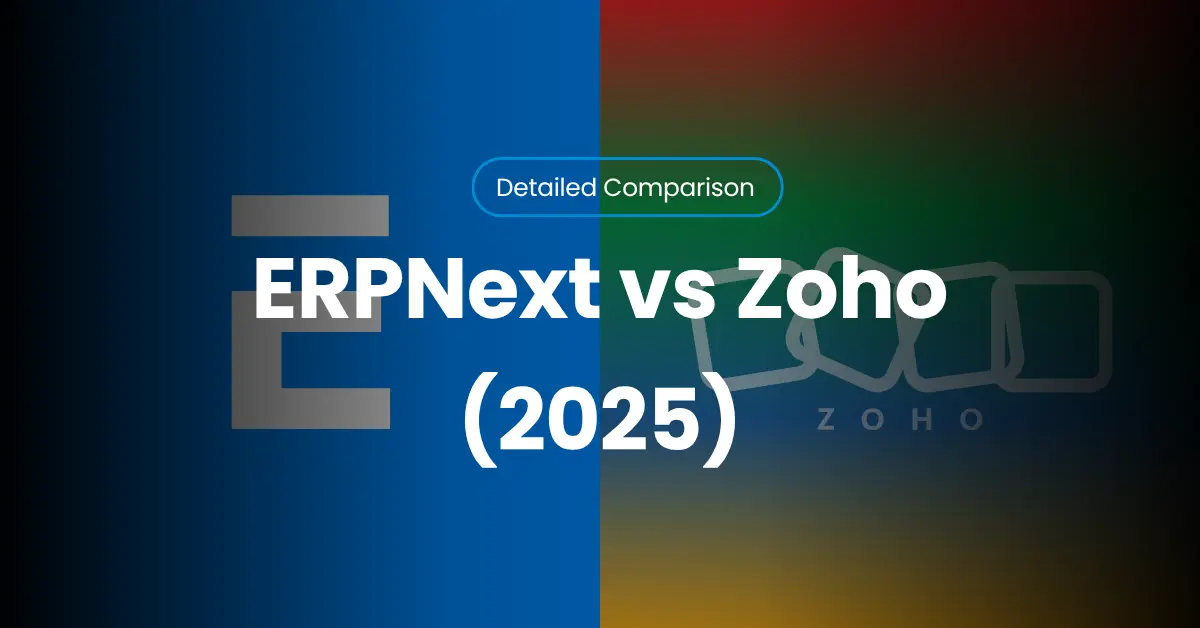If you’re running a small business, you’ve probably felt the pain of juggling spreadsheets, invoices, and late-night reconciliations. What starts as a few simple transactions quickly turns into a maze of receipts, approvals, and reports. That’s where good accounting software earns its keep — by automating the routine so you can focus on growth.
Two names often surface in those conversations: ERPNext and Zoho Books. Both help you manage finances efficiently, but they come from different worlds. ERPNext is a full open-source ERP solution designed to integrate every part of your operations — from accounting and inventory to HR and CRM. Zoho Books, on the other hand, is a streamlined cloud-based accounting tool built for simplicity and speed.
This comparison looks beyond the marketing sheets to answer a practical question: Which fits your business better — the all-in-one ERP or the dedicated accounting platform?
Understanding the Basics of ERPNext and Zoho Books
Before comparing features, it helps to know what each platform is built to do. Both handle invoicing, bookkeeping, and financial reporting, but their philosophies differ.
What is ERPNext?
ERPNext is an all-in-one ERP software developed by Frappe Technologies. Being open-source, it lets businesses host it themselves or run it on the cloud. It includes modules for Accounting, Inventory Management, HR, Payroll, CRM, and Project Management, making it ideal for growing SMBs that need a unified system instead of multiple disconnected apps.
Because you can customize everything — from forms to workflows — ERPNext feels more like a digital backbone than a simple tool.
What is Zoho Books?
Zoho Books belongs to the larger Zoho ecosystem, a suite of SaaS tools for sales, support, and collaboration. It focuses on accounting and compliance: invoicing, expense tracking, tax management, and financial reports.
Its appeal lies in being intuitive and ready to go “out of the box.” You sign up, connect your bank, and start billing within hours — perfect for small businesses or freelancers that need dependable automation without a steep learning curve.
Core Feature Comparison: ERPNext vs Zoho Books
Once you understand their foundations, the real question is how each performs where it matters — managing day-to-day business data and enabling better decisions.
Below is a snapshot of their core accounting and finance features.
Accounting and Financial Tools
| Feature | ERPNext | Zoho Books |
| Invoicing | Custom templates, recurring invoices, and approvals | Quick setup, recurring billing, reminders |
| Bank Reconciliation | Multi-bank support, custom rules | Automatic feeds and easy reconciliation |
| Financial Reports | Balance Sheet, P&L, Cash Flow, Cost Centers | Standard reports with export options |
| Multi-Currency | Fully supported | Supported |
| Tax Management | Configurable for regions and GST/VAT | Built-in local tax templates |
ERPNext shines when you need detailed financial analytics tied to inventory or project costs. Zoho Books keeps things lighter — less configuration, but fewer granular controls.
Inventory, CRM, and Project Tracking
- ERPNext links inventory management directly with sales, purchasing, and accounting modules. A product sale automatically updates stock and ledger entries.
- It also includes built-in CRM and project management — letting you track customer interactions and project profitability in one dashboard.
- Zoho Books, meanwhile, handles basic inventory and project billing but relies on other Zoho apps (like Zoho Inventory or Zoho Projects) for deeper control.
Example: A small distributor managing warehouse stock and invoices together will find ERPNext’s unified workflow more efficient than hopping between separate Zoho apps.
Integrations and Workflow Automation
Zoho Books integrates seamlessly within the Zoho ecosystem — CRM, Payroll, and Analytics connect natively under one login. This suits businesses already invested in Zoho.
ERPNext, thanks to its open-source flexibility, supports custom integrations through APIs and community-built connectors — from eCommerce stores to payment gateways. It’s better suited for companies that want freedom to design or extend their automation.
Ease of Use and User Interface (UI)
Zoho Books wins for simplicity. Its user interface is clean, modern, and beginner-friendly — ideal for accountants or owners without technical backgrounds.
ERPNext takes a bit longer to configure, but its dashboards and reports become extremely powerful once tailored to your workflow. In most cases, teams appreciate its adaptability after initial setup.
Pricing Breakdown and Overall Value for Small Businesses
For most small businesses, the first question after features is simple: How much will it actually cost me? Understanding pricing is more than comparing numbers — it’s about evaluating total ownership, scalability, and hidden savings through automation.
ERPNext Pricing and Hosting Options
| Option | Cost | Notes |
| Self-hosted | Free (open-source license) | Ideal if you have in-house IT or partner support. |
| Frappe Cloud | Subscription-based | Includes hosting, backups, and automatic updates. |
| Implementation & Support | Varies | Cost depends on customization and training needs. |
ERPNext can be extremely cost-effective long-term. While setup or customization might require an expert, you’re not locked into ongoing per-user fees. The flexibility to host it yourself or on Frappe Cloud makes budgeting predictable.
Zoho Books Pricing Plans
| Plan | Monthly Cost | Key Limits |
| Free | $0 | For small firms within annual revenue caps. |
| Standard / Professional | $15–$40 | Feature tiers, limited users and transactions. |
| Premium / Elite | $60+ | Advanced automation and integrations. |
Zoho Books follows a traditional subscription plan model. It’s perfect for startups that want to get going immediately, but costs can climb as you add users or connect more apps from the Zoho ecosystem.
Which Offers Better Long-Term Value?
In most cases:
- ERPNext wins for scalability and control — you pay once for setup and keep expanding at your pace.
- Zoho Books excels in speed and simplicity — a low-risk start for small accounting teams.
If your business plans to grow or integrate multiple departments later, ERPNext’s broader ERP modules will save reinvestment costs down the road.
Implementation, Support, and Customization Experience
A great product still fails if it’s poorly implemented. Let’s compare what it actually takes to deploy, maintain, and adapt each system.
Getting Started and Setup Time
- Zoho Books: Cloud-based, ready within hours. You can start invoicing and reconciling transactions almost immediately.
- ERPNext: Needs initial configuration — either on-premise or cloud setup — plus module alignment. A typical small-business deployment takes a few days to a few weeks depending on scope.
That said, once ERPNext is configured correctly, it becomes a single source of truth for all departments — finance, inventory, HR, and operations.
Customer Support and Community Strength
- Zoho Books offers structured, vendor-managed customer support via chat, email, and documentation. It’s responsive and straightforward.
- ERPNext, being open-source, is powered by a large community and certified partners such as Infintrix Technologies, who help businesses with implementation, hosting, and training.
Many small businesses prefer a partner model — you get expert guidance and long-term flexibility instead of relying solely on vendor support.
Customization and Integration Flexibility
Here’s where ERPNext stands out. Its modular architecture allows deep customization — you can modify workflows, create new forms, or extend functionality through custom apps.
Zoho Books, while offering useful settings and templates, is more limited structurally. It focuses on consistency across the Zoho platform rather than deep back-end changes.
Security, Scalability, and Data Reliability
Security and scalability aren’t just IT concerns — they directly affect business continuity. Both tools perform well, but in slightly different ways.
Data Privacy and Security Compliance
Zoho Books operates on ISO-certified servers with automatic backups and strong data encryption. You don’t manage infrastructure, which simplifies compliance.
ERPNext depends on where it’s hosted. Self-hosted versions let you control data security policies internally, while Frappe Cloud provides enterprise-grade protection.
If your business handles sensitive data or requires on-premise control, ERPNext offers that flexibility.
Scalability for Growing Businesses
A key advantage of ERPNext is that it’s designed to grow with you. As teams expand, you can activate additional modules — Manufacturing, Payroll, CRM, or Project Management — without switching platforms.
Zoho Books scales primarily by connecting to other Zoho apps or higher plans. It’s effective, but less seamless when your operations move beyond accounting.
Which Businesses Benefit Most from Each Platform?
Sometimes the easiest way to decide is to picture how each platform fits a real scenario.
Best Fit for ERPNext
- Manufacturers and distributors managing inventory, accounting, and CRM together.
- Service firms that need project tracking and timesheet billing.
- Companies planning to scale — multiple locations or departments under one ERP solution.
- Example: A growing construction firm can manage materials, payroll, and cost centers inside ERPNext without extra integrations.
Best Fit for Zoho Books
- Freelancers, consultants, or startups focused mainly on bookkeeping and invoicing.
- Businesses already using Zoho CRM, Projects, or Payroll.
- Firms wanting quick, low-maintenance accounting with predictable monthly costs.
Implementation partners like Infintrix Technologies often help small businesses decide whether to start with Zoho Books or move directly to ERPNext for future scalability.
ERPNext vs Zoho Books — Pros and Cons at a Glance
| Aspect | ERPNext | Zoho Books |
| Scope | Full ERP suite (Accounting + HR + CRM + Inventory) | Dedicated accounting software |
| Ease of Use | Moderate setup, highly customizable | Very intuitive and beginner-friendly |
| Cost Structure | Free/self-hosted or cloud subscription | Monthly subscription per user |
| Customization | Deep — open-source flexibility | Limited — predefined workflows |
| Scalability | Excellent for growing businesses | Moderate — add more Zoho apps |
| Ideal For | SMEs needing an all-in-one solution | Startups needing quick invoicing and compliance |
Final Verdict: Which One Should You Choose?
Both tools deliver great value — the right choice depends on your business goals and technical comfort.
- Choose Zoho Books if you need reliable accounting right now, minimal setup, and built-in integrations with other Zoho products.
- Choose ERPNext if you want a comprehensive business management platform that can scale with you — one database, endless modules, and full ownership of your system.
If you’re unsure which direction to take, consulting an experienced ERP implementation partner like Infintrix Technologies can save time and costly trial-and-error. They help assess workflows, plan migration, and ensure smooth adoption tailored to your business needs.
FAQs About ERPNext vs Zoho Books
Is ERPNext better than Zoho Books for growing businesses?
Yes — ERPNext scales beyond accounting into CRM, HR, and inventory, making it ideal for growing SMBs.
Can ERPNext integrate with Zoho apps or other tools?
Yes, through APIs or middleware. Some firms even sync ERPNext with Zoho CRM for hybrid setups.
Is ERPNext completely free to use?
The self-hosted version is free under an open-source license. Cloud hosting or partner support involves additional costs.
Which one is easier for beginners to learn?
Zoho Books. Its interface and onboarding are straightforward, requiring almost no technical setup.
Does Infintrix Technologies provide ERPNext setup or migration services?
Yes. They assist with configuration, data migration, and user training for ERPNext implementations.
How do I decide between ERPNext and Zoho Books for my business?
Start by mapping your current pain points. If your needs extend beyond accounting — like inventory management or CRM integration — ERPNext is the better long-term bet.
Related Articles:
Frappe vs ERPNext – Which One to Implement First 2025
ERPNext vs Odoo vs SAP Business One: A Quick ERP Comparison for Manufacturers
ERPNext vs QuickBooks: Which Is Better for Your Business in 2025?
ERPNext vs Tally: Which One Is Right for Your Business in 2025?
ERPNext vs Dolibarr: Best ERP for SMEs in 2025?
ERPNext or SAP: Which ERP Software Should Your Business Invest In?